By BitterGrey
As you know, the World Wide Web contains a wealth of information. However, sometimes that information is difficult to find. Understanding Infantilism is structured to make navigation as easy as possible for all readers. In addition to the general features, there is the top navigation bar, the side connectivity bar, and the page's status bar, on the bottom. (Please feel free to use any of these features on your web page.)
Two general features that are key to accessibility are the absence of frames and the use of default colors. This website uses no frames because frames preclude bookmarking individual pages unless they are overridden manually. Frames also preclude deep linking, in opposition to the Web's original intent. Understanding Infantilism also uses the default colors whenever possible. Content pages usually have a lot of text, and so have to be legible. Many PC users prefer black text on a white background, and have their monitors set to reduce the contrast. Many UNIX users prefer lightly colored text on a black background, and so do not adjust their monitors to reduce the contrast. (Did you notice that "The Matrix" used this color scheme?) Using the default colors for text and background on content pages will permit the reader to adjust it to his or her tastes.
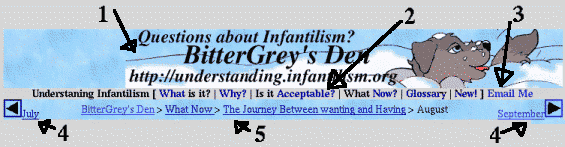
The standard navigation features are along the top bar. To the top left is the local header (1). The reader may have just followed a link from anywhere in the world to any page in the den. This header tells them what site they are at now. This header, the horizontal menu bar (2), and the email link (3) are common to most pages. The tour arrows (4) are only on pages that are part of a series. Clicking on the right arrow will take the reader to the next page in a sequence, while clicking on the left one will go to the previous page sequence. With the breadcrumbs, they form a "Yesterday-Today-Tomorrow" triplet. The breadcrumbs (5) show connects back to the site's homepage.

The image used in the above example is from some time ago. Since then, the website name has changed from BitterGrey's Den, the email link has moved to the lower bar. Additionally, the breadcrumbs have moved to the left, and were joined by the outline to the right.
The montly feature (8) and local search (6) were obsoleted. Users can now search specific websites using most search engines by adding "-site:infantilism.org" to their search string.
Directly after the page text, there is the page status bar. "Level" shows the level of interest and experience that the page was written for. General pages are writen for everyone. Intermediate pages go into more depth, offering details that are useful to more experienced AB/DLs, caregivers, etc. Advanced pages generally involve specialized research into the AB/DL community. The page "status is shown if the page is a draft, temporary, etc. The date of the first upload and last update are also shown.
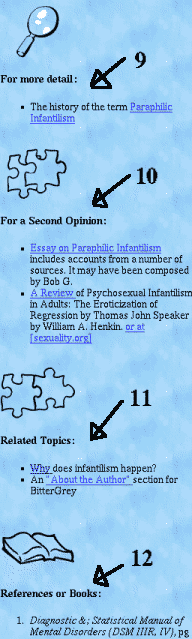
In 2004, the side navigation bar was moved to the bottom.
Most of the above features have focused on navigating Understanding.Infantilism, but very little of the Web's value is at any one site. There is great value to be achieved by interconnecting directly. Instead of going from site "A" to site "B" looking for topic "1," the reader can start in page at site "A" on topic "1," and follow a link directly to a page on topic "1" on site "B." This way, the reader can follow a topic across several sites seamlessly. This is accomplished by having links from and to content pages. This is called "deep linking." Permission is given to deep link to Understanding.Infantilism. Please see the deep-linking policy for more information.
The special links are divided into four groups, depending on how the topics relate. Pages in For more detail (9) cover much the same topic, usually with a tighter focus on specific aspects. This link would go in the body of the page most of the time. If there is another page that has a similar scope, but from a different viewpoint, it would be under for a second opinion (10). In turn, if the page covered a slightly different subject, it woulds be under Related Topics (11). Finally, there is a section for technical References and Books (12).
The deep linking policy of Understanding.Infantilism is similar to that of W3C (a work-in-progress), but is more conservative because more of the pages in our community aren't as well funded as the typical pages considered by W3C. For all pages that are known to have an expressed, deep-linking policy, that policy will be followed. If the page has no expressed deep-linking policy.
Pages that would like to deep-link to Understanding.Infantilism are encouraged to do so. Named tags are liberally placed so that links can be highly focused. For example, it is possible to link to a specific definition in the glossary.
Do you have Questions, tips, suggestions, or other feedback?
|
|
|